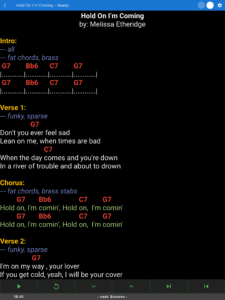-
LivePrompter
A teleprompter for live musicians,
built by a live musician
Features
LivePrompter is a free teleprompter for live musicians - it is available for Android, iOS, Windows and macOS
-
Built for live musicians
- Display lyrics and chords of your songs in nice & friendly type and colors
- Automatically scroll your lyrics in time with the song, without the need to manually turn pages (of course you can still do that if you want to)
- Use text files in the popular ChordPro format that combines lyrics and chords; thousands of songs are readily available on the Web
- Easily transpose songs or adapt the displayed chords for capo use on your guitar
-
Hassle-free operations
- LivePrompter is designed to be used on-stage with a minimum of interaction - no fiddly menus, pop-ups or tiny buttons!
- Operate easily via keyboard, mouse, touch screen or MIDI controllers (pedals, buttons)
- A complete live performance can be operated with just one pedal, button or key
- Control other applications or external devices from LivePrompter via MIDI
- Control LivePrompter from other applications via MIDI
- Connect LivePrompter devices wirelessly (WiFi) to control multiple devices from one "master"
- Connect LivePrompter with the VST host Cantabile wirelessly
-
Organize your repertoire
- Organize your songs in setlists and step through them in sequence
- Create collections of songs ("books") within your repertoire (e.g. "Live Songs", "Unplugged", ...)
- Create multiple LivePrompter configurations and repertoire directories to manage different projects or bands
- Share song files among band members, with individual content shown for each musician from the same song file
-
Did I mention it's free?
- Yes, LivePrompter is absolutely free, no strings attached, no ads, no hidden features. I built it for my own use, and I couldn’t be happier if other musicians find it useful for their own live experience.
- If you find LivePrompter useful, you can make me even happier by posting a testimonial on how you use LivePrompter and what you like about it in the testimonials forum and maybe attach a picture of your band / project in action. I’d like to fill my LivePrompter wall of fame!
- If you want to show your appreciation, you can also buy me a coffee at Ko-Fi.com.
What LivePrompter is NOT
There are a number of lyrics/chord display apps out there that offer tons of features. Unfortunately, I've found most of them a bit unwieldy for live use, so LivePrompter was created as a super-stripped-down tool that works very well in a live setting. But in the course of this, I had to make some decisions on what do leave out.
Therefore here are some things that LivePrompter is NOT:
- A song database with sophisticated search and management features
- A guitar chord finder
- A sheet music viewer
- A Karaoke app or MP3 player
- An all-singing, all-dancing, do-everything-for-everyone music application
LivePrompter does one thing only, but that it does pretty well…
Also: LivePrompter does not contain any editing capabilities - you will need to create and edit your song files with any text editor (the files are basic .txt files) on your PC or Mac. For mobile devices, you'll then synchronize your content to your device via Dropbox.
Screenshots
LivePrompter has two main screens - makes life simple!
Home Screen
This screen displays all songs in the current view (all songs, setlist or book); tap a song to go to the Song screen. The "hamburger menu" on the left lets you select views and go to the settings and Dropbox sync screens. The title bar displays the name of the currently loaded setlist or book (or "All Songs")
Tap the "search" icon on the top right and get to a screen where you can search for songs by typing in a few letters. LivePrompter will search the title and artist tags of your songs for these letters and display all songs that fit.
Song Screen
This window displays your lyrics and chords, scrolling in time with your song.
The title bar displays the currently loaded song. It changes its color to signal the current state of LivePrompter (ready to scroll, running, paused, finished), so you can see at a glance what's going on. Also, it has a simple metronome that can display the tempo of the current song. With the "gear" icon on the right, you can temporarily transpose the current song or set a capo position.
At the bottom, there is a row of buttons to operate LivePrompter: play/pause, reset to beginning, scroll up/down, next/previous song. Below this, the footer bar displays the next song in the list.
The "exit" button at the top left will take you back to the Home screen.
Get LivePrompter now!
Download the Desktop version here or get the Mobile version from the App Store / the Google Play Store
Get in touch!
Get support, share your best practices, report bugs, request features or just chat at the LivePrompter forums!