A new version is rolling out, with a couple of smaller additions, mostly around the new Chord Grid feature. Most of this came from my own work on transforming my song files to chord grids – I found that these “quality-of-life” features make doing this a lot easier.
Chord Grids: Chords in Parentheses
LivePrompter now allows chords in parentheses in chord grids. This can be useful especially in repeating sections, where a turnaround chord is only used in one of the repetitions:
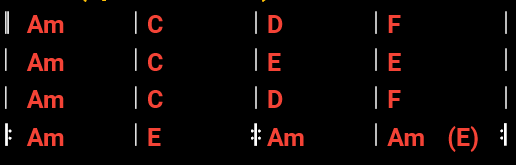
Source looks like this:
{start_of_grid}
|| Am . | C . | D . | F . |
| Am . | C . | E . | E . |
| Am . | C . | D . | F . |
|: Am . | E . :|: Am . | Am (E) :|
{end_of_grid}
Comments and Custom Comments in Chord Grids
Commenting chord grids was a bit cumbersome – start a chord grid, write a few bars, then end the chord grid and create comments / custom comments, then start another chord grid… A lot of boilerplate and thus unwieldy source files. Also, since the sizing of chord cells is specific to one grid, splitting up a chord grid wasn’t really nice to look at. So I decided to enable writing comments within chord grids to make this easier.
Since chord grids have a more limited syntax than the rest of chordpro files, there is no need to use tag brackets – you simply insert short commands for comments and custom comments:
{sog:3}
| G | . | . | . |
c: this is a comment
| Gm7/F#___ | . | . | . |
cc7: and here a custom comment
cc6: one more custom comment (hidden)
cc8: a third custom comment
| G | . | . | . |
cc3: custom comment
| G | . | . | . |.
{eog}So you use the short forms of the comment and customcomment commands: c: and cc# in separate lines – that’s all. The result looks like this (in this case, ShowCustomComments is set to “78”):
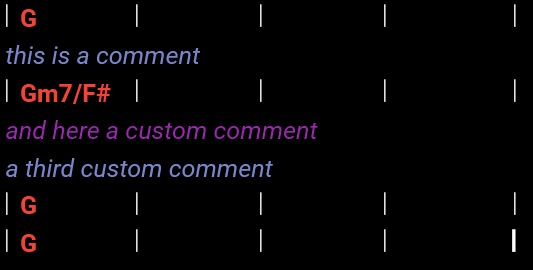
Chord Grid: using Tilde to combine chords in one cell
In the ChordPro standard for chord grids, the tilde character “~” allows you to combine two chords in one logical cell. This makes it easier to create some layouts, e.g. if you have one chord per bar for most of the grid, and simply want to put two chords in one specific bar without having to use two cells per bar for all of the grid or in order to convert a two-chord-per-bar grid to a four-chord-per-bar grid just for one measure:
{sog}
| G . | A D | D~C G | G .|
{eog}

Chord Grid: repeat marks
You now have the ability to create repeat marks for one or multiple chord cells. Simply insert one “%” character per chord cell that you want to cover with the repeat; the result will be a “%” repeat mark centered across these cells. So if you have two cells per bar, use “%%” to denote a repeat of one bar, use “%%%%” to repeat two bars.
Here is an example with one cell per bar:
{sog:3}
| G | % | % | % |
| A | B | C | D |
| G | % | %% |.
{eog}
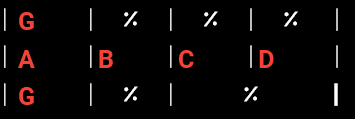
Fixed: chord grids in ignore# sections
This version fixes an issue where chord grids didn’t follow the user-specific “ignore” tag, so they were shown even though a section of the song file was supposed to be ignored. This is now fixed – chord grids will be correctly ignored as well.
New “What’s New” page
Whenever a new version of LivePrompter is started for the first time, LivePrompter will now show a “what’s new” page. This page will be shown automatically only once for every new version – but you can also find a link to it on the “About” page of LivePrompter.
The idea is to (a) reduce the surprise effect of new versions being installed in the background by Google or Apple and (b) keep users actively informed about new features they might want to use.
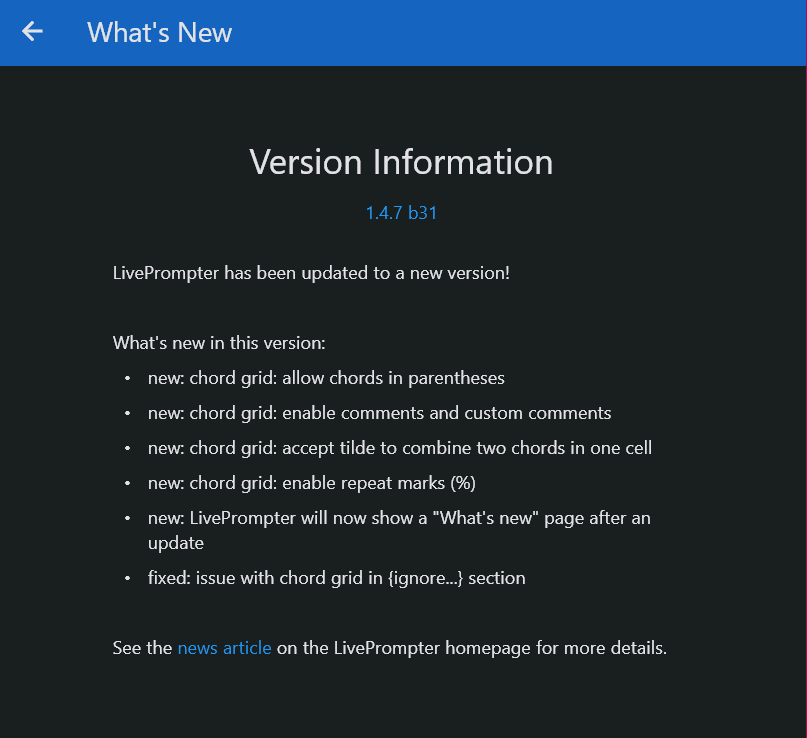
That’s it for this release – hope you enjoy the new features!
Cheers,
Torsten
