Release 1.4.10, coming to you over the next few days, brings a number of fixes, but also some new features. Let’s get the fixes out of the way first:
Bug Fixes
- Google finally fixed the bug in the Flutter framework that caused the on-screen keyboard to pop up in the song screen when an external keyboard or pedal was connected. Previously, it was necessary to install a third-party alternative (OpenBoard) to the Google keyboard – this is no longer needed.
- The Transpose dialog (launched by the “gear” icon on the song screen) got too big for the screen on some phones when in landscape mode. While I don’t really recommend using landscape mode on mobile phones (lyrics scroll off the screen far too quickly to be really useful IMO), I made some adjustments to that dialog for that specific case so it will at least be usable on most phones in landscape mode.
- The LivePrompter Connect mechanism (master / slave networking) had some issues in specific network configurations that caused difficulties connecting. These issues have been fixed; connecting slave tablets to the master should work more reliably now.
- Setting the MIDI send and receive channels was faulty; the issue has been fixed; all MIDI channels (and ONMI for receiving) should work correctly now
- The settings for the “next song” MIDI key command weren’t saved correctly, causing that key not to work correctly – fixed.
- The setting “No Connect Timeout” for Cantabile Connection wasn’t saved correctly – fixed.
New Features
Setlist Dividers and Instructions allow Content
Based on a user request, I created the ability to add some text to setlist dividers and instructions, which will be displayed on the page with the divider / instruction. This allows users to add some gig-specific notes to setlists without having to create separate songs for these notes.
Some examples for using this:
- Have an instruction “introduce the band” and add some lines to remind you of the names of guest musicians for that gig
- Add a reminder to the “encores” section ot the setlist of a specific time you need to finish the gig by to avoid having the police shut down the location
To add such detail text to a setlist divider, add lines beginning with “/” directly after the divider / instruction line in your setlist file. Looks like this:
--- Set 1 ---
/Make sure we start right at 8:00 p.m.
Fortunate Son
I Still Haven't Found
- change guitars -
The Rising
Taking Care Of Business
--- Set 2 ---
Radio Gaga
Fire It Up
Fortunate Son
Black Velvet
Purple Rain
- introduce the band -
/Today's cast:
/
/- Drums: Joe
/- Guitar: Jim
/- Bass: Jack
/- Vocals: Tina
Hold On I'm Coming
--- Encores ---
/!! Careful: make absolutely sure, we've finished by 10 p.m. !!
Sign Of The Times
The BestAs a result, the “- introduce the band -” instruction now looks like this:
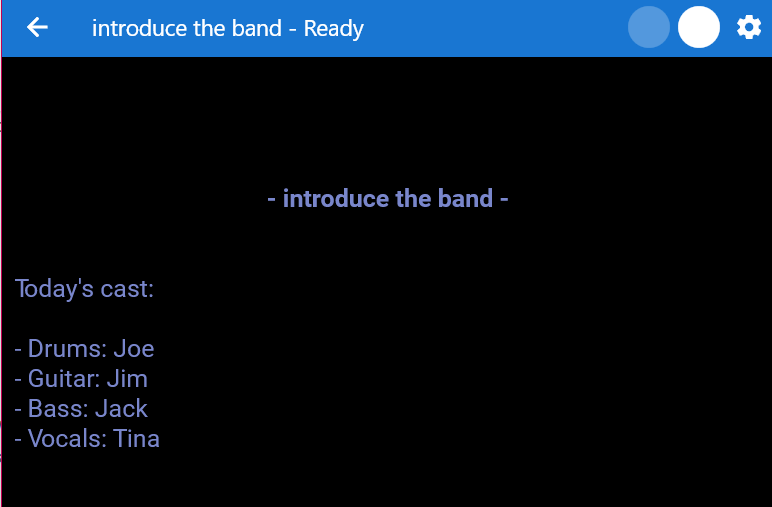
The Setlist Builder app has been updated to enable this – right-click a divider or instruction and select “Details…” to enter detail text.
Force Orientation on Mobile Devices
On Android and iOS devices, there is a setting now in the “Display” section of the Settings screen that allows you to force the LivePrompter app to only be displayed in certain orientations. This can help avoid some issues when moving the tablet around on stage. Simply select the forced orientation(s) from the drop-down menu – this will be enforced as soon as you leave the Settings page.
Changes vs. previous versions
I made two changes to LivePrompter based on my daily experience that I hope make LivePrompter operation a bit more smooth and convenient:
Making Desktop Display Options Global
On desktop systems (Windows, macOS), the settings “Always On Top” and “Full Screen” options were previously profile specific. I have found that having these settings independent of the selected profile makes LivePrompter more predictable in day-to-day usage, so I have made these global settings. When you switch profiles, these settings stay the same – avoids nasty surprises.
Remote-Selecting Songs Outside Current Setlist
This only really applies when using LivePrompter in Master-Slave mode (LP Connect) or when remote-controlling LivePrompter via MIDI or from Cantabile, and when you have a setlist (e.g. for the current gig) loaded on the “slaves”. When the “master” tells the “slaves” to switch to a song that isn’t in the currently loaded setlist, the solution used to be to (depending on settings) either ignore that command or allow the setlist to be changed to “All Songs” and load that song.
The disadvantage of this approach was that it eliminated a very useful feature: when the “All Songs” setlist gets loaded, the footer line in the song page doesn’t show the next song in the setlist, but (as designed) the next song in the alphabetical order of the “All Songs” list. So when I use the “Search” function to play a song outside the current setlist (e.g. to fulfil an audience request), my “slaved” musicians lost the preview of the next song for the rest of the gig. Not really optimal.
So with this version, this function has been re-worked: when a slave receives a song change outside the current set list and you allow this in settings, LivePrompter will temporally “insert” this song into the current setlist until you leave it. So LivePrompter will load this song and display it. Also, the “next song” line in the footer will display the correct next song in the setlist. When you press “next” on a slave device, you’ll go to that next song in the current set list, when you press “previous”, you’ll go to the previous song in the setlist (the one that was loaded before the “outside setlist” change arrived.
But careful: once you manually change out of the temporary song on a slaved device you won’t be able to go back to it – it will cease to be part of the setlist as soon as you leave it. I didn’t want to actually add items to the slave setlists – this would be a discrepancy between the master (where the song was accessed through the “search” function) and the remote-controlled slavcs. Not a good situation…
I feel this is a useful and workable approach to deal with remote-controlled “slave” devices in a setlist context – and definitely better than the previous “force All Songs” approach. Let me know how you like it!

