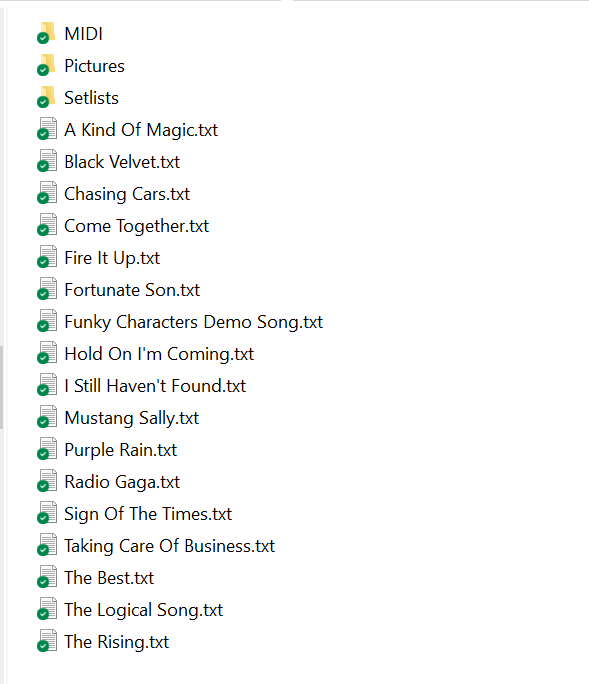LivePrompter Song Files
OK, before we even start installing LivePrompter, we need to have some content. LivePrompter is not a lyrics editor, it only displays content we have prepared beforehand. So let’s get to creating some content!
Song files for LivePrompter are essentially simple text files that contain the lyrics of our songs with the chords sprinkled in at the right places. They look like this:
{title:Amazing Grace}
{artist:Traditional}
{key:C}
{Duration:02:04}
Verse 1:
A[C]mazing [(C7)]grace, how [F]sweet the [C]sound,
that [C]saved a [Am]wretch like [G]me!
I [C]once was [C7]lost but [F]now I'm [C]found,
was [Am]blind, but [G]now I [F]see.[C]
Verse 2:
Was [C]Grace that [(C7)]taught my [F]heart to [C]fear
And [C]Grace, my [Am]fears re[G]lieved
How [C]precious [C7]did that [F]Grace ap[C]pear
The [Am]hour I [G]first be[F]lieved[C]
Verse 3:
Through [C]many [(C7)]dangers, [F]toils and [C]snares
We [C]have al[Am]ready [G]come
T'was [C]Grace that [C7]brought us [F]safe thus [C]far
And [Am]Grace will [G]lead us [F]home[C]
And [Am]Grace will [G]lead us [F]home[C]
Verse 4:
A[C]mazing [(C7)]Grace, how [F]sweet the [C]sound
That [C]saved a [Am]wretch like [G]me
I [C]once was [C7]lost but now am [C]found
Was [Am]blind but [G]now I [F]see[C]
Was [Am]blind, but [G]now I [F]see[C]
So, they contain mostly the song lyrics, with the chords put at the positions within the text where they make sense musically. LivePrompter will then show this with the chords above the lyrics at the right place:
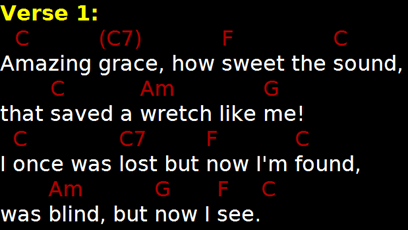
On the internet, you may find other chord files that look like this:
C (C7) F C
Amazing Grace, how sweet the sound
C Am G
That saved a wretch like me
C C7 F C
I once was lost, but now am found
Am G F G
Was blind but now I see
The problem with this type of song files is that they are not very comfortable to edit (just edit one word, and the whole layout goes out of whack), and they only work using “fixed width” fonts, where all characters have the same width. Using a normal “proportional” font, the chords would be in completely different positions, depending on the font used to display. Not the most robust solution…
This is why LivePrompter uses the format shown above – this is also called the ChordPro format, and you can find a lot of information on this here: https://www.chordpro.org.
You also see some stuff in the example above, that’s not purely lyrics and chords: there are so-called “tags” that give LivePrompter information about the song like the title or the artist. There are also tags controlling how LivePrompter displays the song, for example to transpose chords or to highlight whole sections. More on this in the next section of this manual or, for a real deep dive, go to the Reference section.
The Home Directory
So now let’s get started: download a couple of ChordPro files from the internet or write your own files.
For LivePrompter to work with your files, you need to put them all in one place on your PC – this is what we call the “home directory”. This is where all your songs live and where LivePrompter will go looking for them, so you’ll need to tell LivePrompter where they are once you get to installing it.
The home directory can essentially be any place on your PC’s disk; most users put it either in their “documents” folder or – this is where things start getting exciting – in a folder that is linked to a cloud service like Dropbox, OneDrive, Google Drive etc. This allows you to actually share your song files with others – for example your band-mates if you play in a band – or to use song files shared with you by someone else (your friendly band-leader).
No matter where you keep your files: the essential thing for now that your files need to be plain text files – no Word documents or PDF files; these simply won’t work (even if you rename them to .txt – that doesn’t change their internal structure…). If you download ChordPro files from the internet, they may end differently than “.txt” (.cho, .crd, .chopro, .chord, .pro have all been seen) – you’ll have to rename them to end in “.txt” so LivePrompter can recognize them.
Also: you need all your files in the same folder – LivePrompter doesn’t look in subdirectories for song files! A home directory can have special subdirectories for setlists, pictures or MIDI configuration, but that comes later.
So this is what a typical home directory looks like: