Set Lists
When you play a live gig, you usually have a list of songs from your repertoire that you want to play through in a pre-defined sequence. OK, there are some of us who simply won’t be constrained in their creative freedom, then set lists aren’t for you…
Set lists are LivePrompter’s way of defining a certain song sequence, for a live performance or a rehearsal, so that the respective song files are displayed in this sequence. Using the next-song button or the universal key, you can then easily step through your set list.
Set lists are also text files (extension “.txt”) that are created in the folder “Setlists” within your song folder. The name of a set list file is also the title of the set list and will be displayed in the list selector of the main window.
Within a set list file, every line stands for the file name of a song file, just without the “.txt”.
Important: set lists are only references to your song files in your home directory – they don’t have their own song files.
How to Create a Set List
- If you haven’t created any set lists yet, you need to create a directory called “Setlists” in your LivePrompter home directory (the one where your songs live).
- In that directory, create a new text file (extension “.txt”, name it so you know what it refers to (e.g. “Pub Gig Old Sailor 2022-05-03.txt”)
- In that text file, put the file names of the songs you want to use in that set list, in the order you want to play them. Omit the extension (“.txt”) from the file names within the file
- Each file gets its own line in the text file
Special Lines: Dividers and Instructions
There are two types of special lines in a setlist file that LivePrompter interprets differently:
Dividers: a line that begins and ends with "---", separated from the rest of the line by a space, is called a divider. Dividers are typically used to separate sets within a setlist.
Instructions: a line that begins and ends with “-“, separated by a space, is called an instruction. Instructions are typically used for noting stuff that needs to happen during a gig, like making an announcement, changing instruments, waking up the bassist, etc.
Dividers and instructions will be displayed differently in list view, and will be displayed as a separate full page in Song View
This is what a typical set list looks like:
--- Set 1 --- Fortunate Son I Still Haven't Found What I'm Looking For - change guitars - The Rising Taking Care Of Business --- Set 2 --- ...
This is how such a setlist is then displayed:
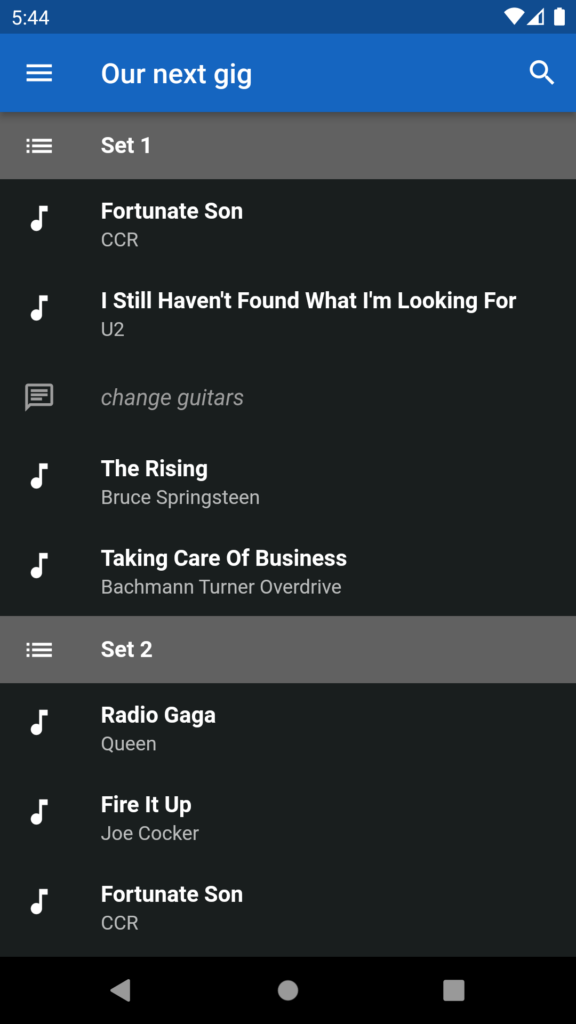
Note: “normal” lines in a setlist file (i.e. without “—” or “-” around them) that don’t correspond to song file names in your song database will also be treated as comments, so if you find funny comments in your setlist instead of songs, check those lines for typos.
Books
What is a Book and why would I use it?
Books are sub-collections of songs within a home directory. You assign a song to a book by adding the {book:book name} tag to it. You can add a song to multiple books by simply adding multiple such tags to its song file.
Books will be listed in the selection box; when you select a book, its songs will be displayed in alphabetical order.
You can use books for various purposes: if you have one common song directory for multiple bands or projects, you can use books to identify songs that are played by the individual bands. Or if you have a band that plays in different configurations – with or without brass section – you can use books to identify the songs that you play with the brass section and the ones that work without brass.
Another really useful application of books: group your songs by style, tempo, or intensity; have one book for ballads, one for mid-tempo, one for the hard-hitting uptempo songs. Makes it a lot easier to spontaneously find a song to fit the mood.
I mostly use books to identify the status of songs, e.g. song ideas (not in the repertoire yet), work in progress, gig-ready, de-listed, … But there are tons of possibilities – find your own!
And remember: you can assign songs to multiple books, so there’s nothing keeping you from combining approaches: have books for song categories AND for status. Then use the status during rehearsals to identify the song that need a bit of work, and during gigs use the song categories to quickly find a “favorites” crowd-pleaser.
When to use books, when to use setlists
Of course, you can also use setlists to create subsets of your song collection; the key difference is that setlists allow you to specify the order in which songs are displayed and stepped through. So, when you want to have a certain order for your songs (which isn’t alphabetical), then use setlists.
